As life happens, sometimes lesson will need to be rescheduled, cancelled or cancelled yet charged. Here is how to proceed for these 3 options in the Musiprof system.
Option 1: Rescheduling a lesson
- login -> My Jobs -> open the specific lesson -> click actions -> edit
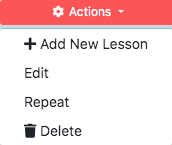
- Modify the date and time -> press update lesson
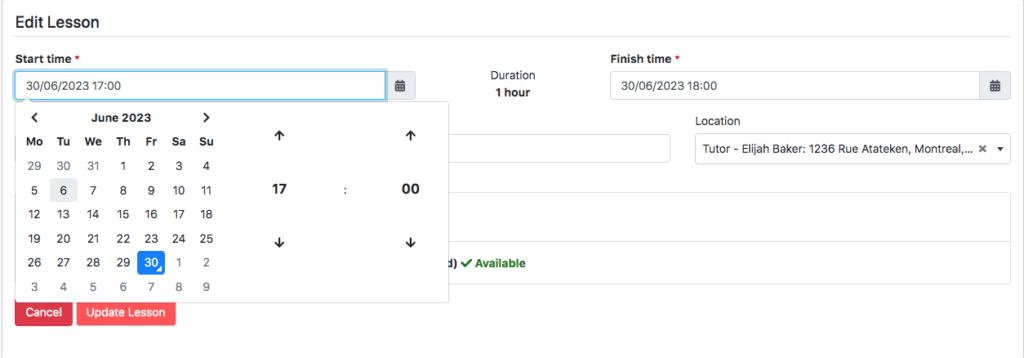
- An email notification will be sent to the student to notify them of the new date and time.
Option 2: Cancelling a lesson
- To cancel a lesson altogether, press the cancel button on the lesson.
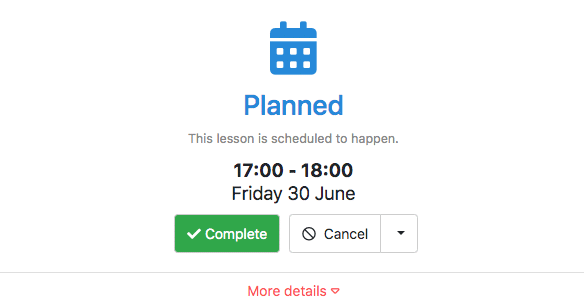
- The student will also receive an email notification of the cancellation. If you do not wish to notify the student, you can simply delete the lesson by pressing -> Actions -> Delete.
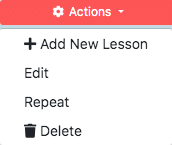
Option 3: Cancelling yet charging
- If a student cancels with less than 24 hours notice, you can cancel yet charge the lesson. To do this press the dropdown (upside down triangle) next to cancel button and select -> cancel but still charge.
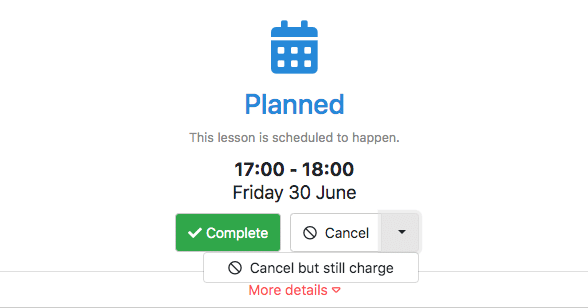
- Write a short explanation as to why you are cancelling yet charging.

